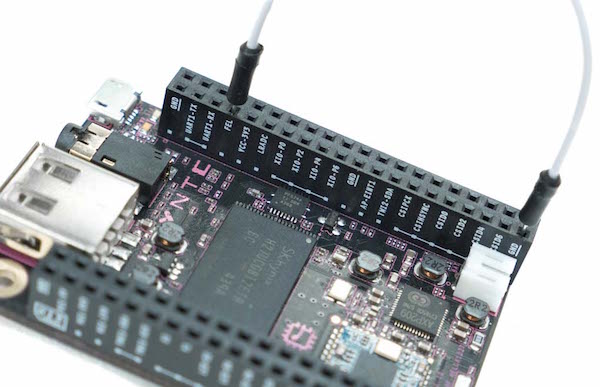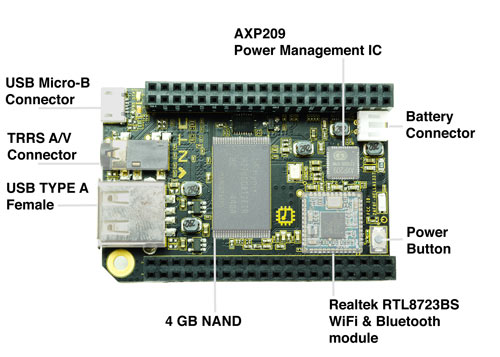CHIP
De Centre de Ressources Numériques - Labomedia
Révision de 2 novembre 2017 à 18:37 par Serge (discussion | contributions)
Sommaire
CHIP ?
Un ordinateur à 9€ complet
- Le site vitrine https://getchip.com/pages/chip
- La doc http://docs.getchip.com/chip.html
Utilisation
CHIP en scanner de réseau wifi
mode monitor
Pour passer en mode monitor :
apt-get install aircrack-ng ifconfig wlan0 down airmon-ng check kill iwconfig wlan0 mode monitor (dont use airmon-ng to put device in monitor mode) ifconfig wlan0 up airodump-ng wlan0
tcpdump -i wlan0 -A
un gestionnaire wifi en ligne de commande
nmtui
Sonification wifi
installer OSS
- troubleshouting audio alsa https://bbs.nextthing.co/t/question-re-alsa/2658/11
- oss tips alsa emulation of oss http://alsa.opensrc.org/OSS_emulation
GPIO
- http://docs.getchip.com/chip.html#gpio
- https://bbs.nextthing.co/t/bash-interface-to-gpio/2144 bash script
Anyfesto
Serveur autonome portable Library/PirateBox, PIFM, IRC, VOIP, Chat, Wikipedia off line
- https://hackaday.io/project/4023-anyfesto
- Install sur CHIP https://github.com/tomhiggins/anyfesto/blob/master/installCHIP
Lignes de commandes utiles
Boot into Console
If you want want CHIP to boot directly into a console, and not load the Desktop or Window manager GUIs, there are a couple options. For the temporary case, you can open a terminal window and use the command
sudo systemctl set-default multi-user.target
Next time you boot CHIP, it will not load the desktop or window environment, leaving you with command-line operation only. If you wanted to return to booting into the GUI, you can use this command before you reboot:
sudo systemctl set-default graphical.target