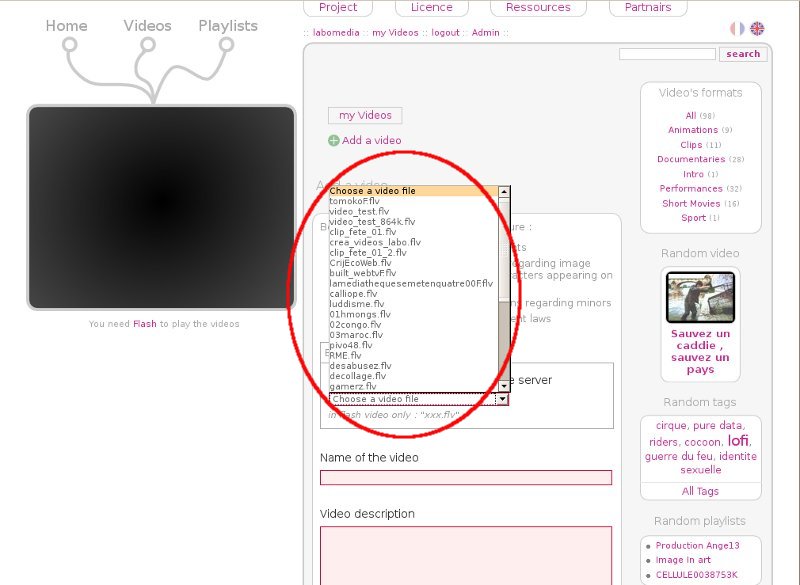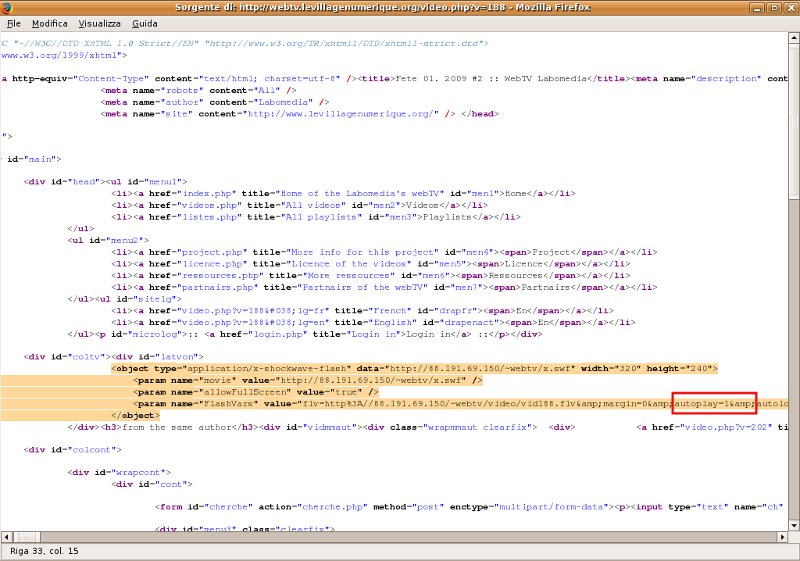The Labomedia Webtv
De Centre de Ressources Numériques - Labomedia
Version Française de cette page
Uploading
After logging in, click on My videos to upload. You can choose between two uploading ways: 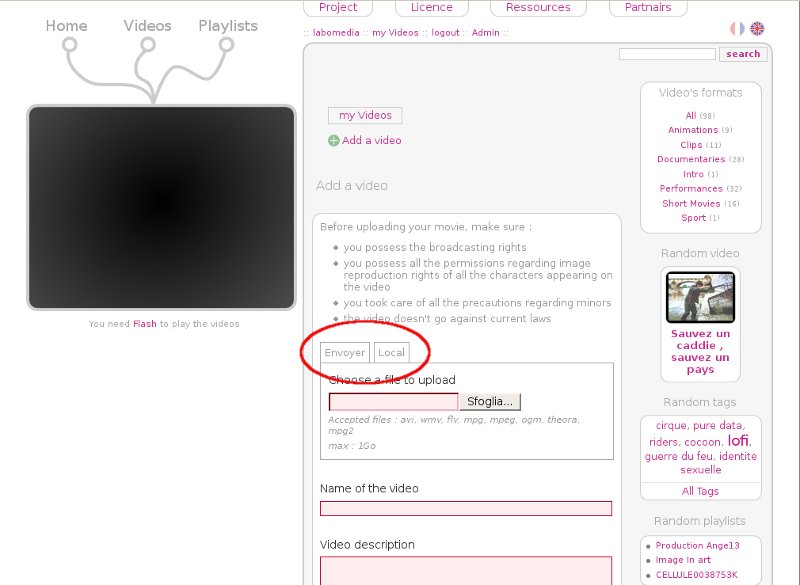
- Envoyer - Send: accepting different video format (avi, wmv, flv, mpg, mpeg, ogm, theora, mpg2)
- Local - Via FTP: after uploading via FTP your video, that you will find in this list:
Features of the compressed video
When using the FTP, your video needs to present these features:
- Video:
- extension .flv
- format 320:240
- bitrate from 512 to 960 kbps
- Sound:
- extension .mp3
- bitrate 128 kbps
- Using Ubuntu, open the terminal:
nice -+19 ffmpeg -i original_file.avi -b 512000 -ar 44100 -ab 96000 -s 320x240 -f flv compressed_file.flv
you just need to change the name of your original_file.avi and compressed_file.flv
Embedding videos
Since a button "EMBED THIS VIDEO" doesn't exist, but nothing can stop you
- right click with you mouse in the page where the video is
- select the web page source code
- copy and paste the code you find between <object blablabla and /object>
- if you don't want autoplay, look for autoplay=1 and change it to 'autoplay=0