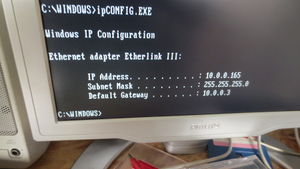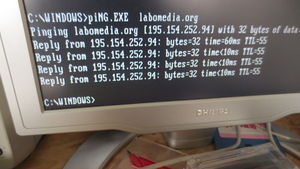Win311
| Ce wiki a été archivé en 2018.
Le nouveau wiki se trouve à: ressources.labomedia.org Les fonctionnalités sont désactivées: vous pouvez faire une recherche sur Google site:https://wiki.labomedia.org et découvrir La Labomedia. |
Sommaire
Win 3.11
Options au démarrage
win /n > démarrage sans support réseau win /s > démarrage en mode standard et pas en mode 386 (ne marche pas pour win3.11= win /b > créer un fichier BOOTLOG.TXT pour savoir ce qui ce passe dans la boite noir...
http://www.computerhope.com/win3x.htm
Configuration réseau
- Lors de l'installation des composants réseaux créer un nouveau protocole via le fichier TCP32B.exe qui se trouve par ici
- Un début : ping et dhcp ok!!!
- Sources
http://www.windowsnetworking.com/j_helmig/wfw311ni.htm
Gestion de mémoire
- Problèmes de mémoire : not enough extended memory available to run windows
à voir :
- Test de l'allocation de la mémoire (Conventional / Upper / Reserved / Extended)
mem /c /p
- Limiter la mémoire utilisée par le logiciel d'installation
C:\(emplacement des fichiers d'installation)\SETUP.EXE /f:16
- a tester
- NOTE: If you are using EMM386, you need to exclude the base memory address area by using th x= parameter on the Device=emm386 line in your CONFIG.SYS file. For example, if your network card uses the address C800, the device=emm386 line in you CONFIG.SYS file would look like this:
device=emm386.exe x=c800-ceff
For more information, see your Windows or Windows for Workgroups User’s Guide. If you use 386Max, QEMM, or another expanded-memory provider, see the documentation that comes with it to see whether you need to exclude this area.
- If you are not using an expanded-memory provider and have a network card that required a base memory address, you can exclude the base memory address by using the EMMExclude= line in the {386Enh} section of your SYSTEM.INI file. For example, if your network card uses the address C800, add the following line to the {386Enh} section of your SYSTEM.ini file:
EMMExclude=c800=ceff
http://www.computing.net/answers/windows-31/2-win-31-errors/12089.html
- I am again looking at your [Network] section under your system.ini file. I do not have the last three lines (PreferredRedir=FULL, AutoStart=Full, and WinShare). From the above, it looks like Full is not a value for AutoStart=.
Maybe, you could try:
PreferredRedir=BASIC AutoStart=NetBind ;WinShare=C:\WINDOWS
then try:
PreferredRedir=BASIC :AutoStart=NetBind ;WinShare=C:\WINDOWS
- optimisation de la mémoire
memmaker
- ds system.ini changer LoadRMDrivers=No
sources :
http://www.win3x.org/win3board/viewtopic.php?p=87246#p99073
https://support.microsoft.com/fr-fr/kb/239550
http://www.vogons.org/viewtopic.php?f=7&t=37473
http://tech-insider.org/windows/research/acrobat/920221/2MEMWW.pdf
http://www.ybet.be/operating-05/dos-04.htm
logiciels
- Netscape http://sillydog.org/narchive/
Win3.11 tweak
http://stephan.win31.de/w31mm_en.htm